Welcome to Markage! One of the key skills you’ll develop here is how to create email subject lines that grab attention and get emails opened. This guide will walk you through everything you need to know in a simple, easy-to-understand way.
Why Subject Lines Matter
When you send an email, the subject line is the first thing people see. It’s what helps them decide if they should open your email, ignore it, or even mark it as spam. So, creating a great subject line is important—it’s almost as important as what you write inside the email!
How to Write Good Subject Lines
Creating a good subject line can be tricky, but don’t worry! Here are a few approaches that work well:
-
Educate: Show your reader that they’ll learn something useful. For example: “5 ways to save time at work.”
-
Ask a Question: Ask a question that makes the reader curious. For example: “Want to know a secret?”
-
Offer a Deal: Mention a special offer or new product. For example: “Get 50% off when you sign up today!”
-
Solve a Problem: Suggest a solution to a problem your reader might have. For example: “Tired of clutter? Here's an easy fix.”
-
Talk About Trends: Mention something that’s currently popular. For example: “What’s everyone talking about? Find out here.”
Short or Long Subject Lines?
Some people think short subject lines are better, while others think longer ones work best. The truth is, both can work, depending on the situation.
-
Short Subject Lines (30-50 characters):
- Pros: Easier to read, especially on mobile phones.
- Cons: May not give enough information.
Example: “Last chance for a special offer!”
-
Long Subject Lines (more than 50 characters):
- Pros: You can give more details and explain more.
- Cons: They might get cut off in email apps, especially on phones.
Example: “Start building your savings today with our easy-to-use app.”
Preheaders: What Are They?
A preheader is a short piece of text that appears next to your subject line in the inbox. It gives the reader more information about what’s inside the email.
For example:
- Subject Line: “Get 20% off your next purchase!”
- Preheader: “Offer valid through Sunday. Don’t miss out!”
If you don’t set a preheader, the email program will automatically show the first part of your email. That could be something like “Hi, how are you today?” which isn’t very helpful. So it’s better to set a preheader that works well with your subject line.
Can I Use the Word “Free”?
It used to be that using the word “free” in your subject line would send your email to the spam folder. That’s not really the case anymore. People like to hear about free things! You’ve probably seen plenty of emails in your inbox with “free” in the subject line. So, feel free to use it when it makes sense!
Testing Your Subject Lines
The best way to know what works is to test different subject lines. This is called A/B testing, where you send two different versions of an email and see which one gets opened more. It’s a great way to learn what your audience likes.
Example Subject Lines for Practice
- For a Sale: “Hurry! 20% off ends tonight!”
- For a New Product: “Check out our latest arrivals!”
- For a Reminder: “Don’t forget—your special offer expires soon.”
Final Thoughts
Don’t worry if this all seems like a lot right now. With time and practice, you’ll get the hang of it. Just remember to keep your subject lines simple, clear, and interesting!
If you ever need help, feel free to ask your colleagues at Markage, and don’t hesitate to try out different ideas to see what works best for you. Happy emailing!


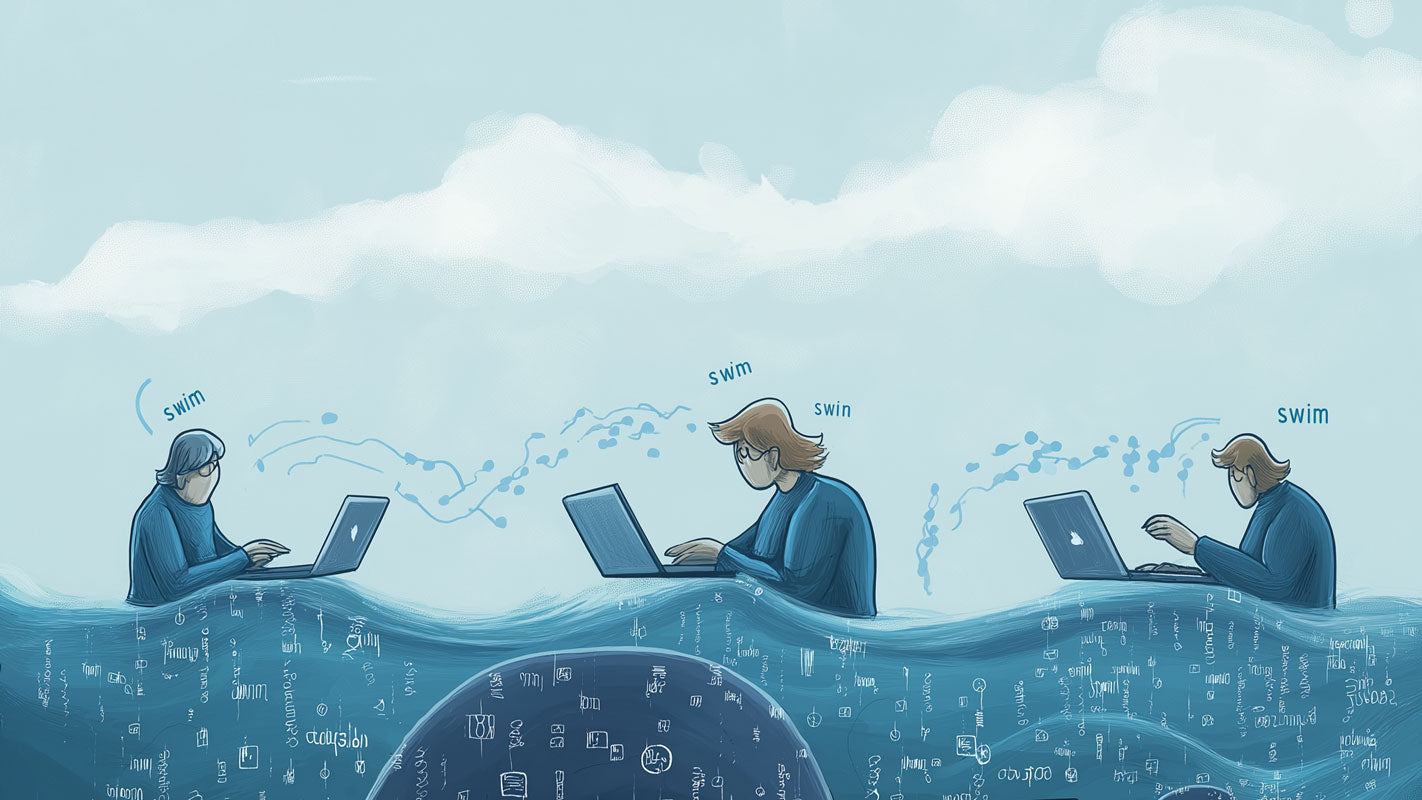



Share:
The Client Acquisition Playbook: A Detailed Guide